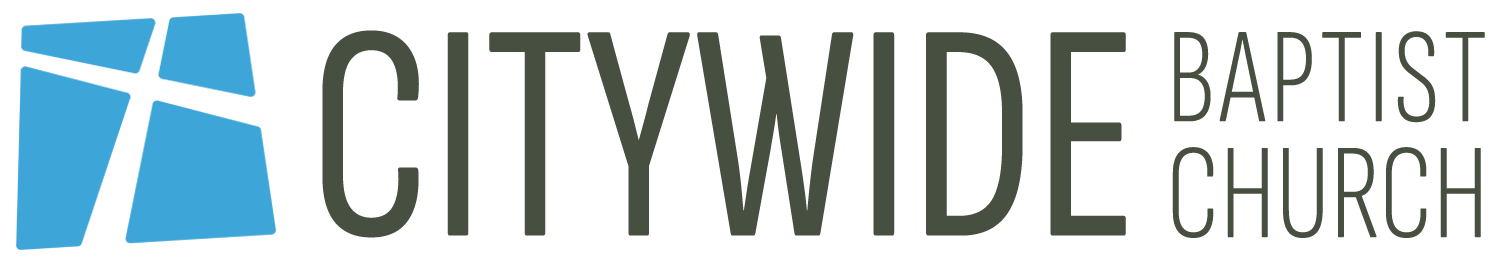NOTE that this page is for the internal use of the Citywide worship team only.
If you are part of the Citywide “on stage” worship team, then you need to be able to control your in-ear monitors with the correct smartphone app.
Please ONLY use the apps described here.
Android
Android devices need to install 2 apps.
For Mornington, you need this app:
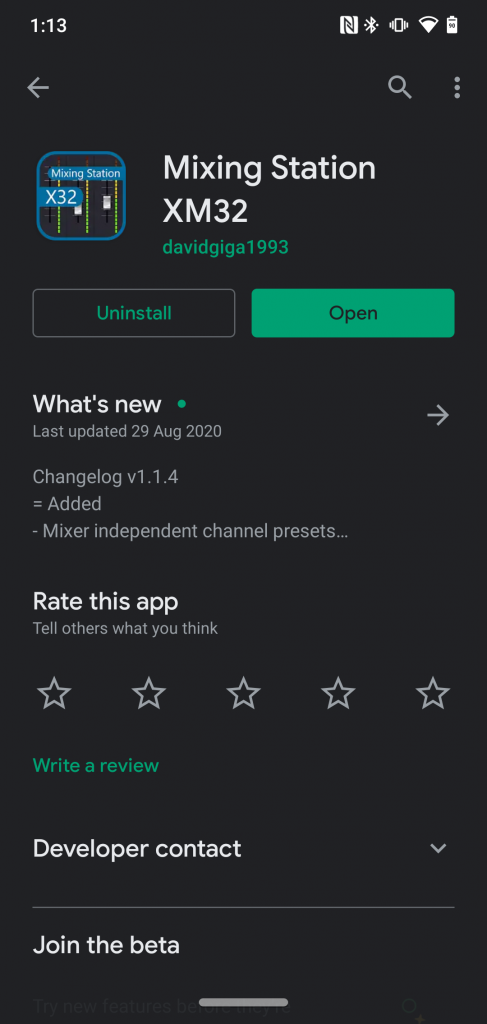
For Lenah Valley, you need this app:
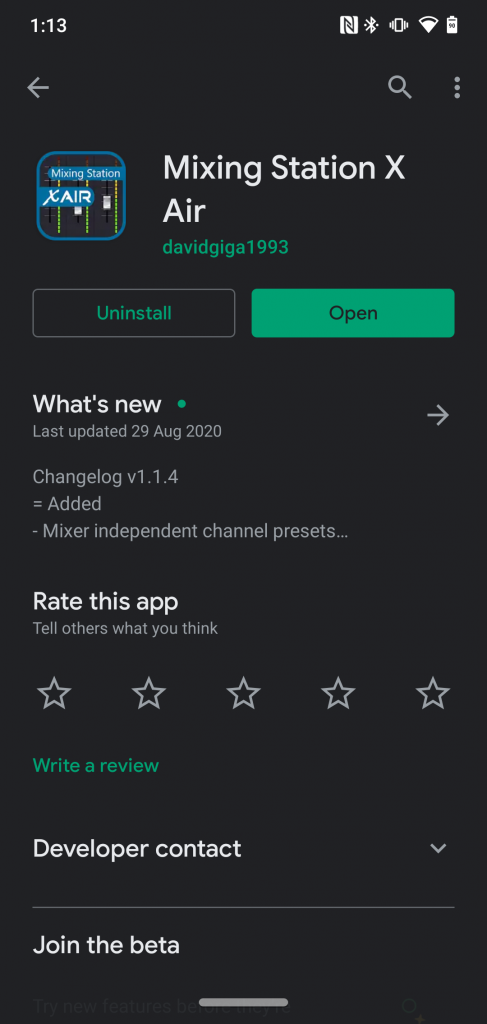
Then, for both apps, the start process is as follows …
Click on the button indicated:
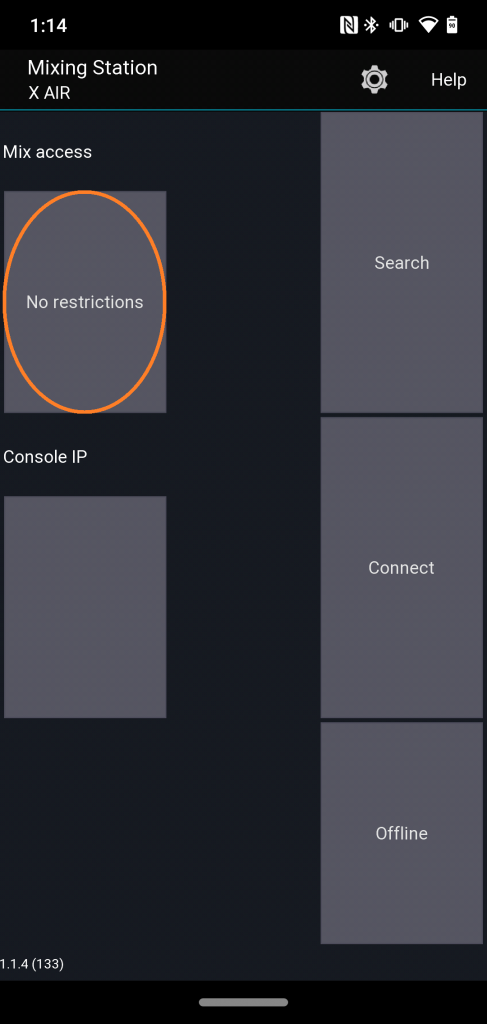
Then select “Personal monitor” and the bus number that you have plugged into:
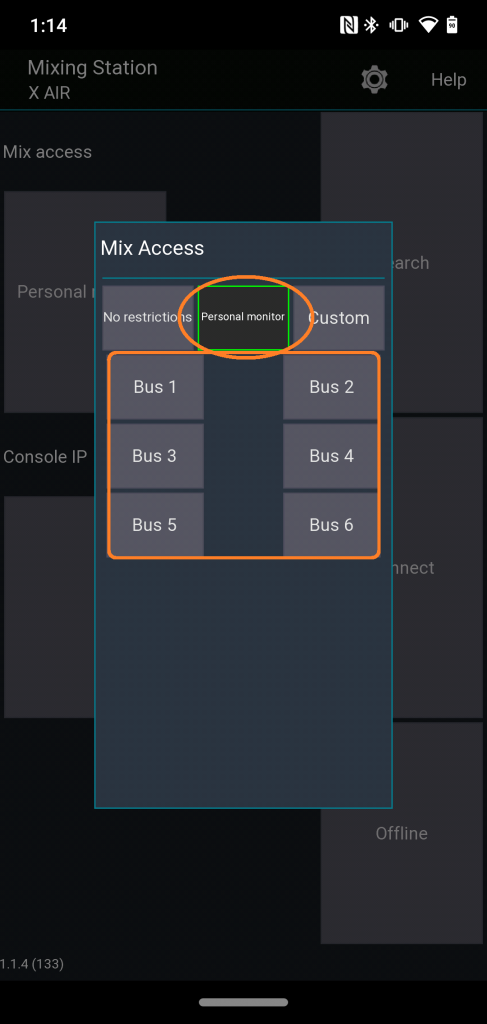
Then click “Search” and select the mixer that is listed:
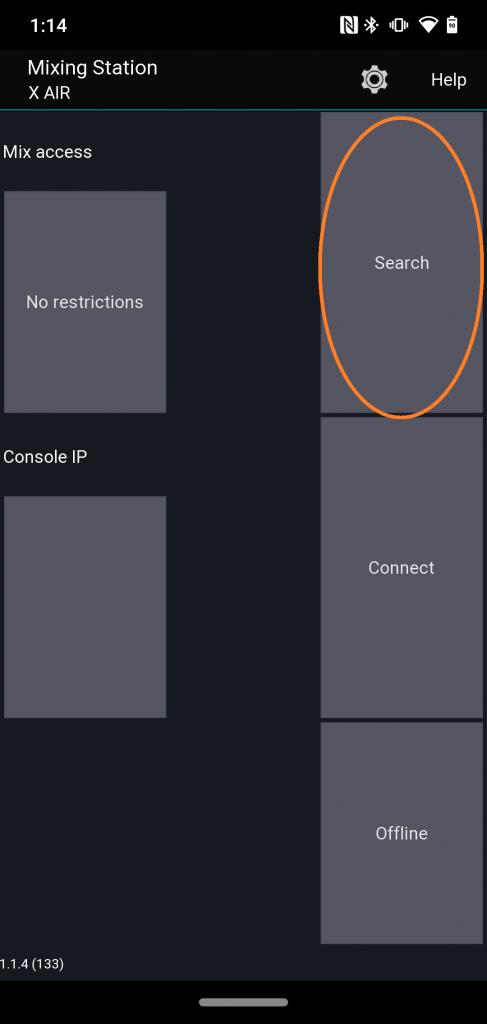
You can now continue to adjust your ear monitors using this app.
iOS
For iOS, you only need a single app that works at both sites:
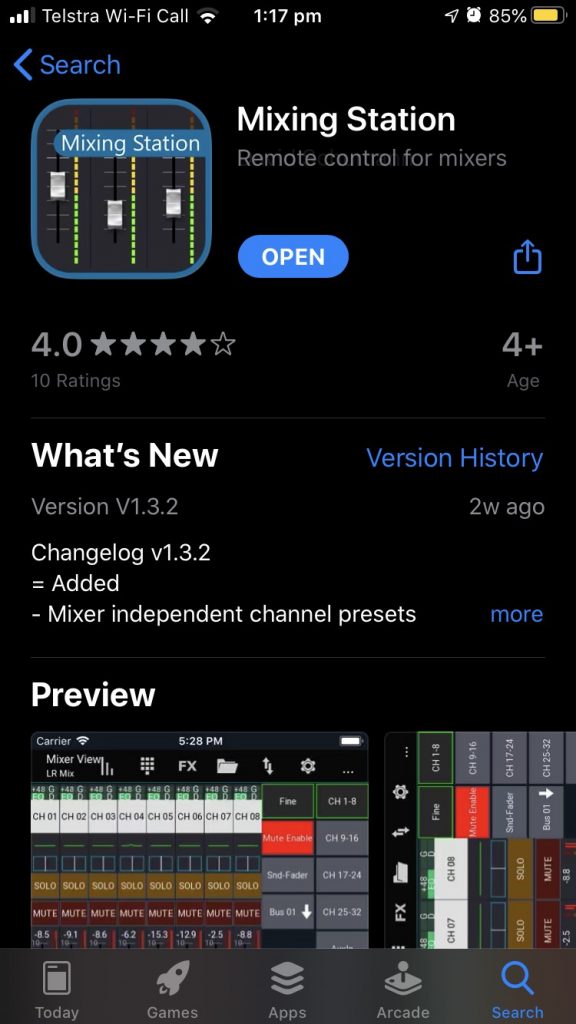
The start process is as follows …
At Mornington, select “X32/M32”
At Lenah Valley, select “X AIR”
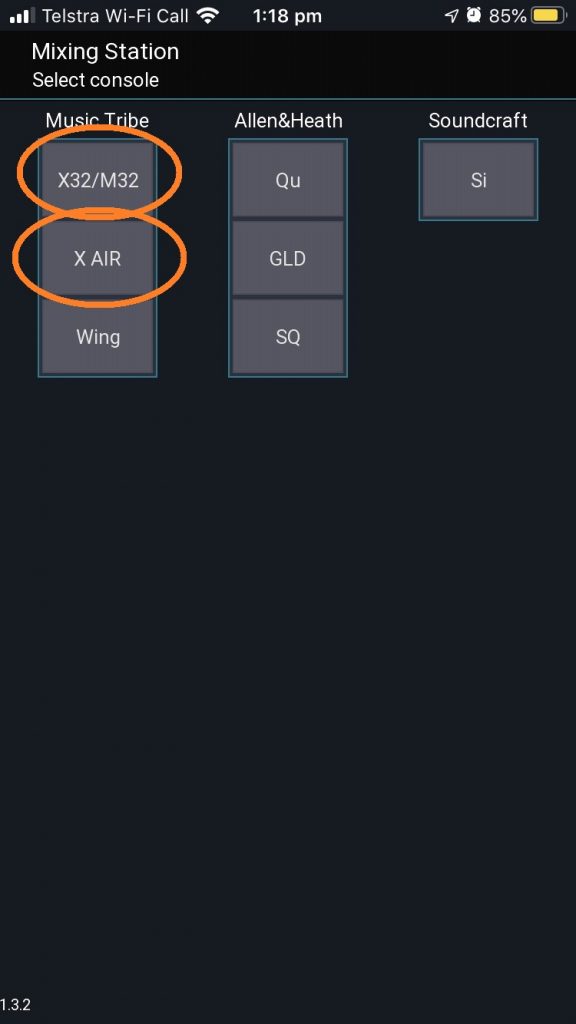
Click on the button indicated:
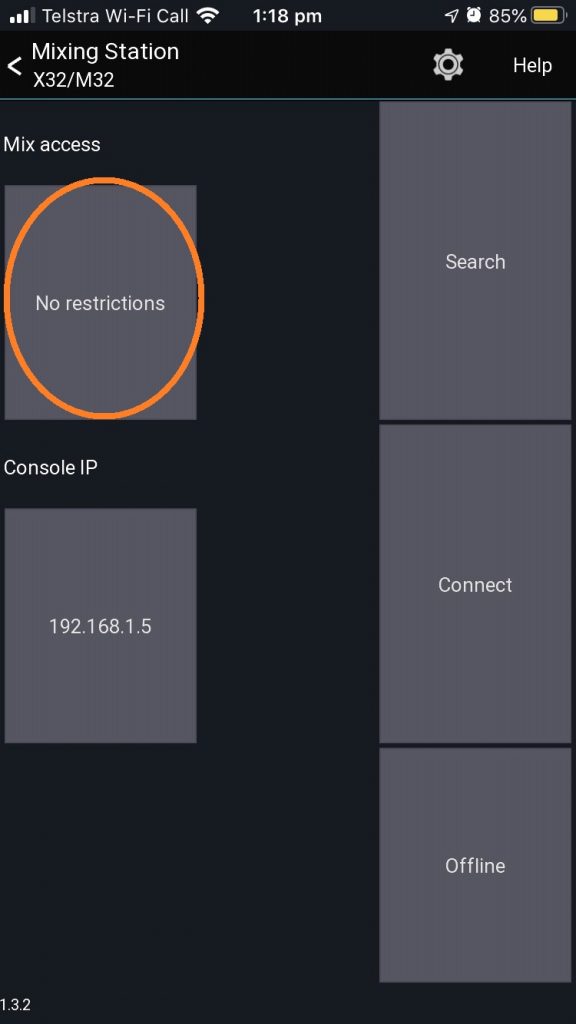
Then select “Personal monitor” and the bus number that you have plugged into:
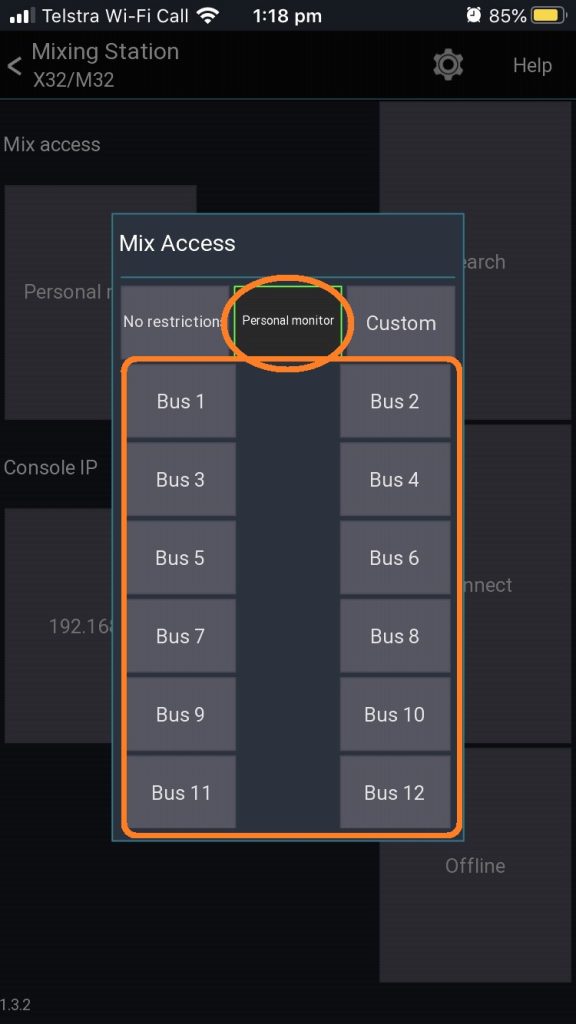
Then click “Search” and select the mixer that is listed:
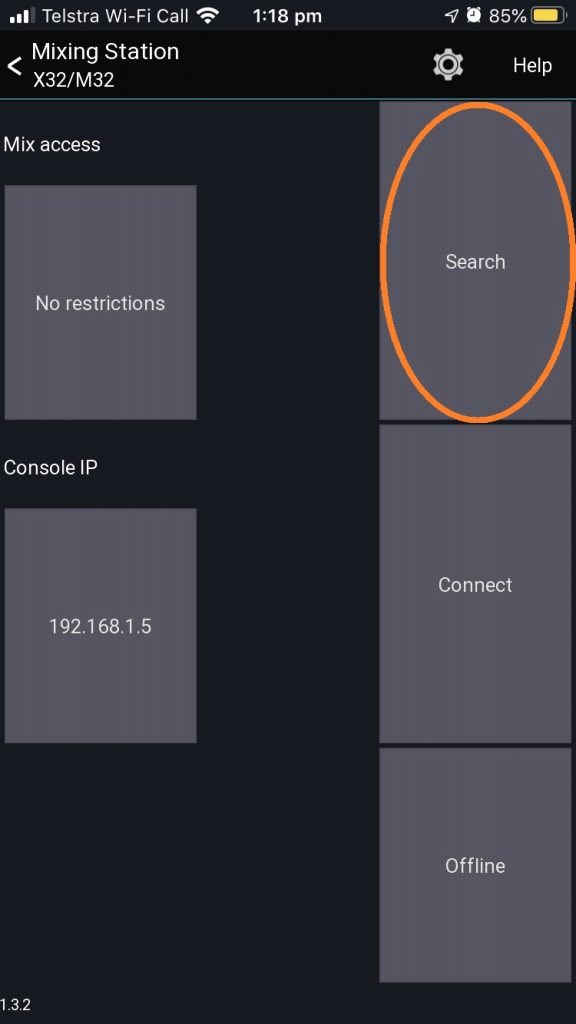
You can now continue to adjust your ear monitors using this app.
HOWEVER, if this is the first time you have run the app, you will need to buy the correct licenses. You only ever need to do this once only. The church will reimburse you for these purchases if you wish. Simply email your receipt(s) to the church, along with your bank account details, and note in the email “worship budget”.
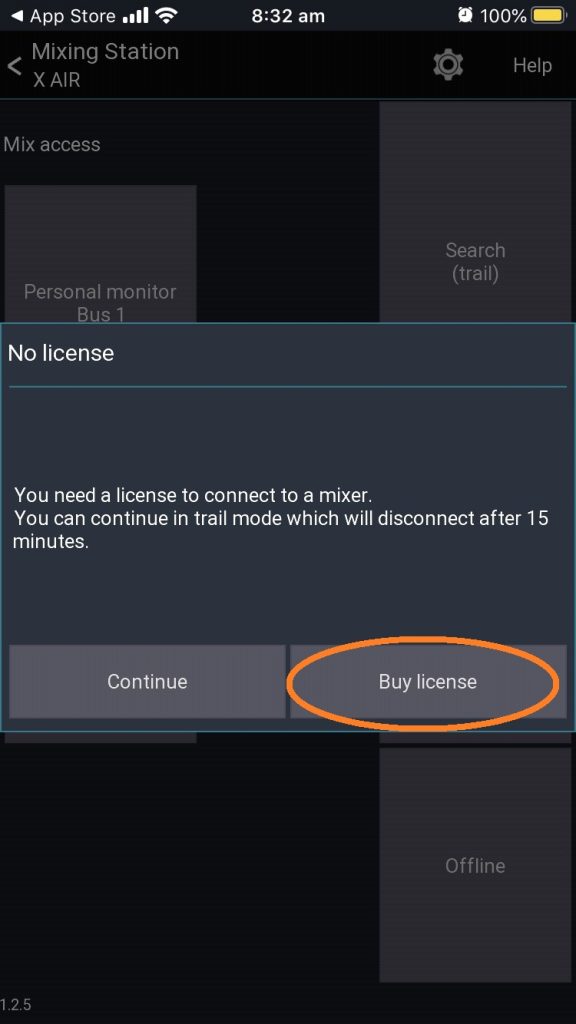
You need to select both “XAir Pro” and “XM32 Pro”:

You can now continue to adjust your ear monitors using this app.