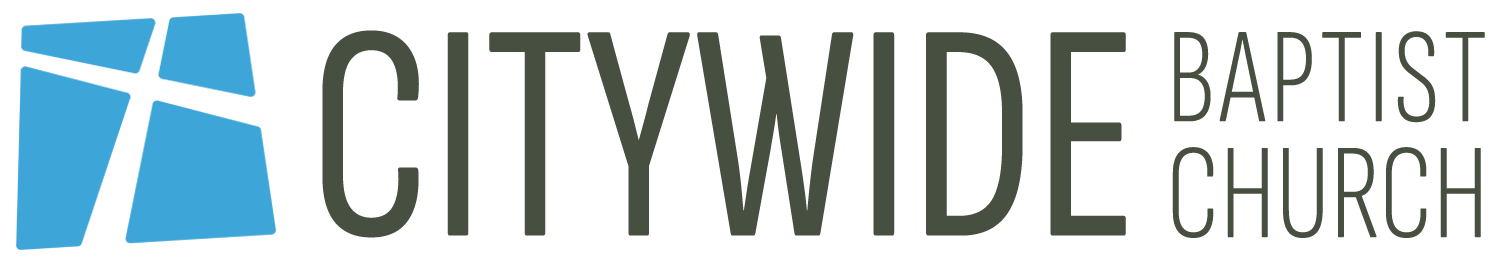How to filter the Planning Centre song list by tags
- Go to the songs tab in Planning Centre
- Click on the filter option
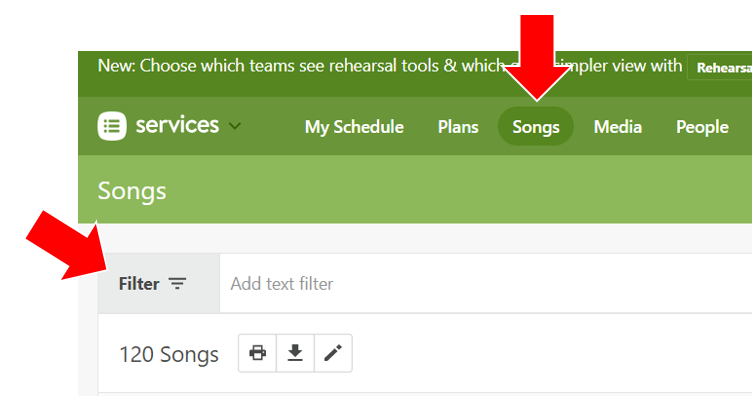
- Click on the Tags option
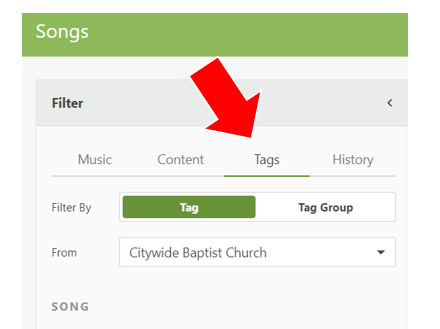
- Scroll down to the Decades box and select the decade (or Pre 1970’s) options
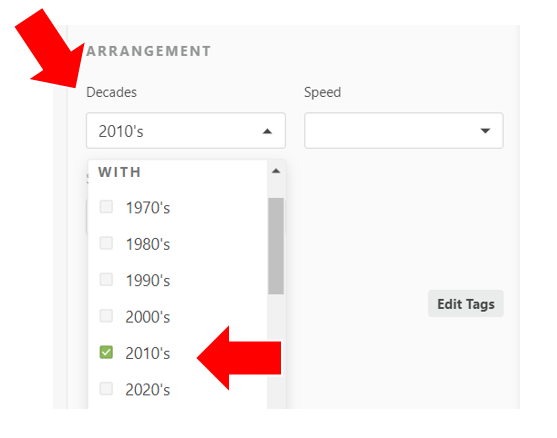
- This will then give you a list of songs from that decade
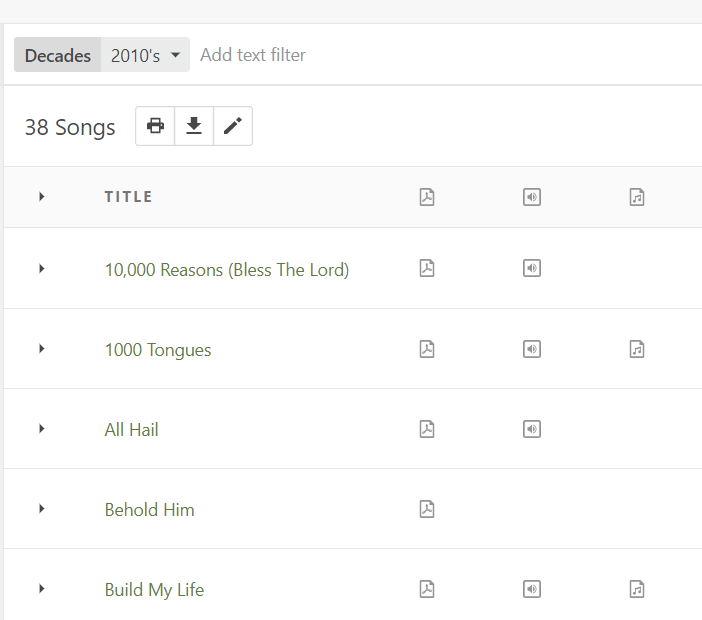
- Hit the X on the top right hand side of the list to remove the filter and go back to the full list of songs.